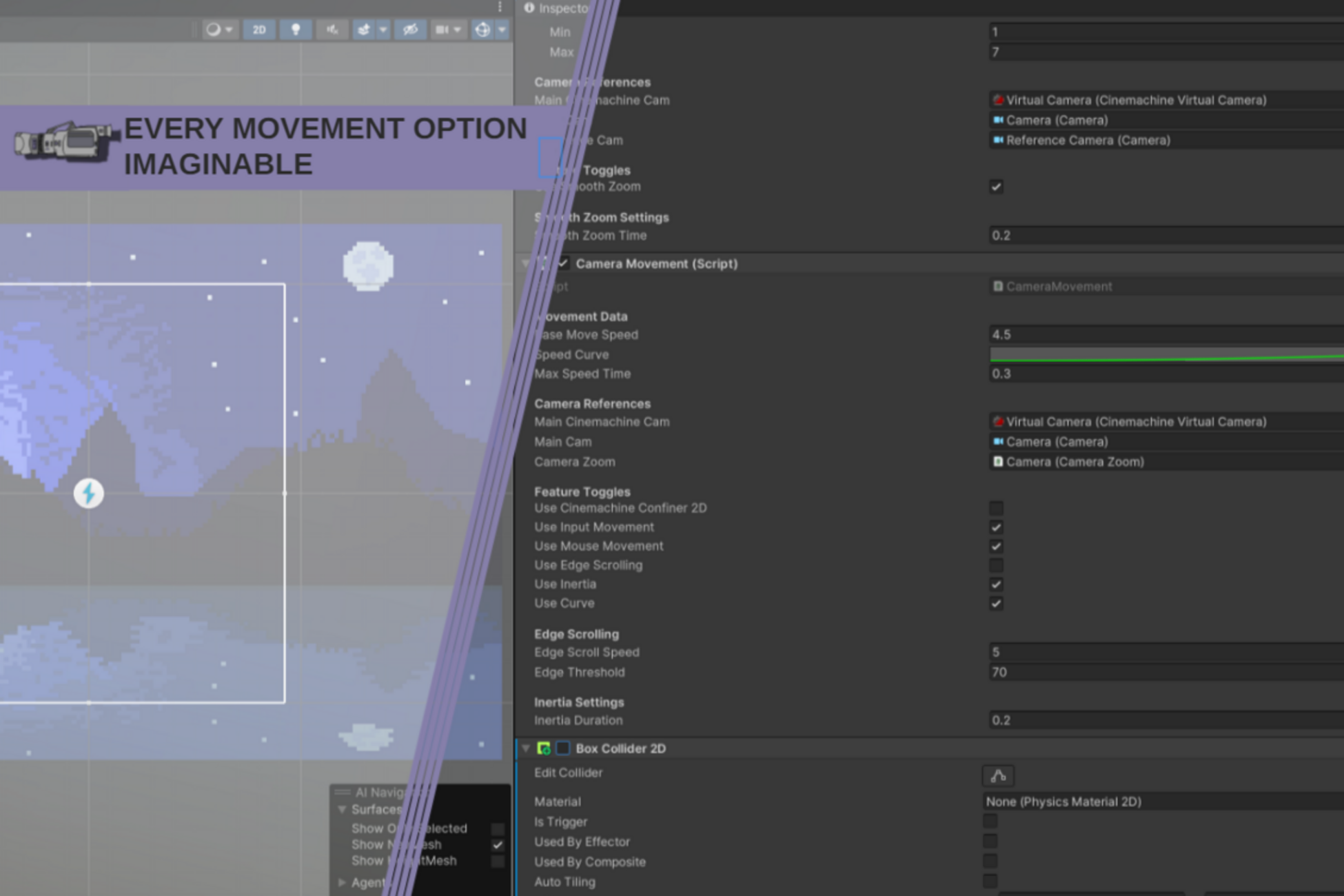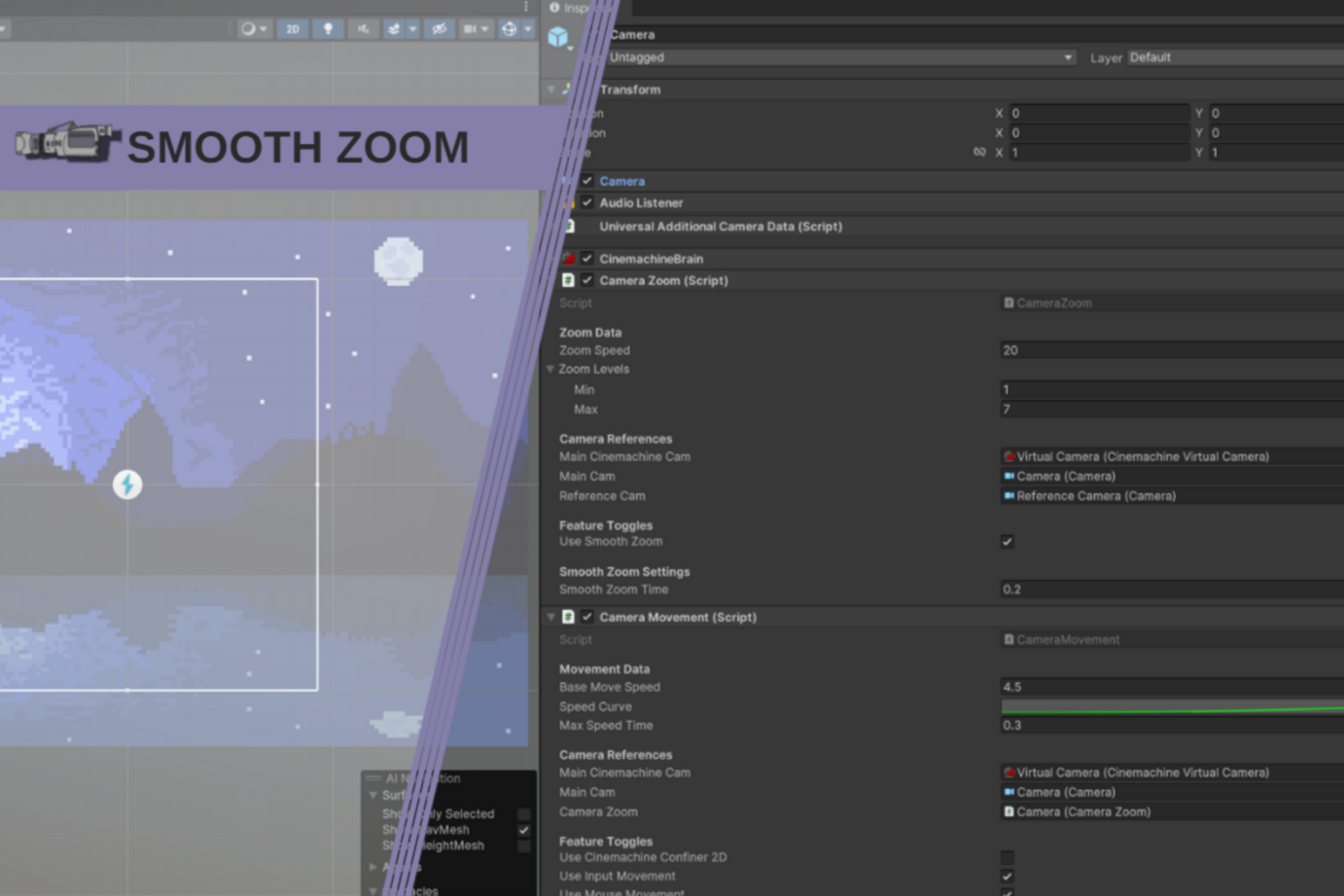General Description:
This prefab offers a user-friendly and highly customizable movement and zoom system for Unity games. It is designed to simplify development and enable smooth camera control with minimal setup.
Key features include:
- Easy Setup: Simply drag and drop the prefab into your scene.
- Full Unity Integration: Compatible with Unity's Input System and Cinemachine.
- Advanced Camera Controls: Includes features like smooth zoom, edge scrolling, and inertia-based movement.
- Versatile Usage: Perfect for 2D top-down games, with customizable options for diverse gameplay needs.
- Bezier Curve Follower: Easily set objects to follow a predefined Bezier curve path. Ideal for smooth, dynamic motion. Customize speed, looping, and direction directly within the inspector.
This package ensures a seamless and dynamic camera experience, saving developers time while delivering professional results.
Benefits:
-
Easy to Use: Drag and drop the prefab into your scene and it's ready to go.
-
Customizable: Adjust the zoom speed, limits, Cinemachine integration, and toggle features to suit your game's needs.
-
Versatile: Supports different movement mechanics and can be used for various purposes, such as camera control or character zooming.
-
Better Licensing VS Asset Store: Allows collaboration without purchasing more copies, for further details view the License.
-
Dynamic support: You can get quick support via Discord or contact form if the package doesn't work on your system/Unity version.
Technical Details:
- Input System Detection: Detects scroll wheel and touchpad input for zoom commands.
- Custom Actions File: Modify zoom/movement behavior easily.
- Adjustable Speeds: Control zoom and movement speeds, with animation (movement) curve options.
- Zoom Levels: Define min/max zoom limits and control max zoom delta.
- Smooth Zoom & Inertia: Enable smooth zoom and deceleration after input stops.
- Edge Scrolling: Move the camera by hovering near screen edges.
- Mouse Drag Movement: Drag to reposition the camera smoothly.
- Zoom Location Adjustment: Zoom focuses on mouse position.
- External Forces: Ability to react to external inputs or dynamic changes during movement/zoom.
- Cinemachine Integration: Compatibility, including confiners.
Usage:
-
Drag and drop the prefab into your scene.
-
Adjust the variables in the script to customize the zoom/movement behavior.
Note: The prefab uses the new Input System and Cinemachine packages. Make sure to import them into your project if you haven't already.